about us
Getting Started with Pishi.ai

1- What is Pishi.ai?
Pishi.ai is an Educational Platform designed to make AI accessible to everyone. While we currently offer a custom version of Scratch 3 with AI-powered extensions, Our vision extends beyond this, aiming to provide a diverse range of AI tools and interactive learning experiences for creators, educators, students, and especially children worldwide.
2- How does it work?
Pishi.ai is fully web-based, meaning no software installation is needed. Users can access the platform without registration, create their own projects, and integrate AI-powered extensions like body, face, and hand recognition.
In the future, Pishi.ai plans to introduce additional AI-powered tools and resources, enhancing the learning experience and making AI education more engaging for all users.
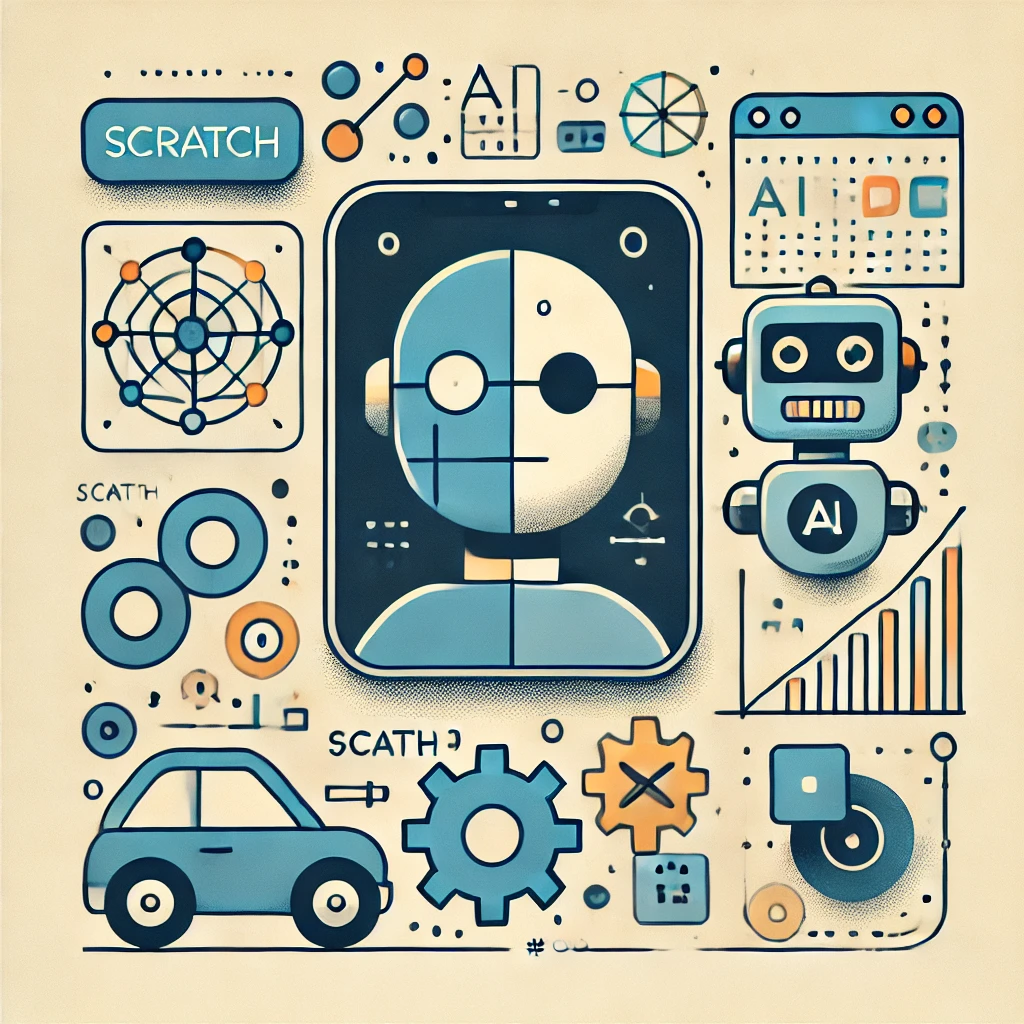
3- Who is Pishi.ai for?
Pishi.ai is designed for students, teachers, educational institutions, and anyone interested in learning and applying AI concepts. Our platform caters to all ages and backgrounds, ensuring that no prior knowledge of programming or AI is required.
4- How do I start?
To get started, simply visit the Pishi.ai website and follow the steps. There is no need to register or set up anything—users can immediately begin creating their own projects. A help page is also available to guide new users through the platform’s features.
Join us on this exciting journey
as we evolve Pishi.ai, introducing innovative AI-powered tools and educational resources designed to inspire and empower creators of all levels.
